
Welcome to
MrKlingon.org Building MrKlingon's Spaceship!
 February 1st, 2003 "The unthinkable happened this morning."
February 1st, 2003 "The unthinkable happened this morning."

A wonderful memorial to the Columbia that you can make

 Relaunch! On 11/10/2002 The Mercury Redstone Liberty Bell 7 model has flown again! AND on the first anniversary of its original flight. Great launch and landing.. except I need to rebuild one of the fins. Happy Birthday USMC!
Relaunch! On 11/10/2002 The Mercury Redstone Liberty Bell 7 model has flown again! AND on the first anniversary of its original flight. Great launch and landing.. except I need to rebuild one of the fins. Happy Birthday USMC!
Taking Off in Freedom 7 11/23/2002!!
Taking Mercury to Mars! 10/26/2002!!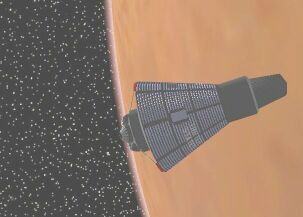 The Buford Avenue Missle Agency Summer Project
The Buford Avenue Missle Agency Summer Project
The Buford Avenue Missle Agency New Launch! 6/22/2002! See the take off of the Freedom 7!
| Here I am at work on my spaceship | 
| 
| 
|  |
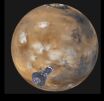
| 
| 
|
![[Image]](pict15.jpg) |
MrKlingon's Mercury Redstone Simulator
WAY too simple a model. Kind of a model rocket, going straight up, till it starts falling back to earth. (I am working on a more complex version, with throttle and pitch angle controls).
Press "FLY" to run, then "STOP" to stop.
The Speed button displays the mode it is running in, either real time or high speed. The flight will stop when the velocity reaches 0 or less. Click on the Mercury capsule (on right) to see maximum acceleration, altitude (feet and miles) and velocity (fps and mps). For fun, there is a digital display of the current time at the top. Double clicking on the screen resets to default parameters (real for the Mercury Redstone). For serious references: http://www.astronautix.com/ (where I borrowed the nice image of the Mercury capsule).
|

Here are some more serious simulators:
Orbiter Sim! A pretty complete AND FREE! Simulator for Windows! 
